

The Edit area (Figure A), adjacent to the Tag area in the main window, is where the data associated with the elements and attributes that appear in the tag structure is entered. (The text associated with an element can also be entered via the Tag area and Factory bar.)
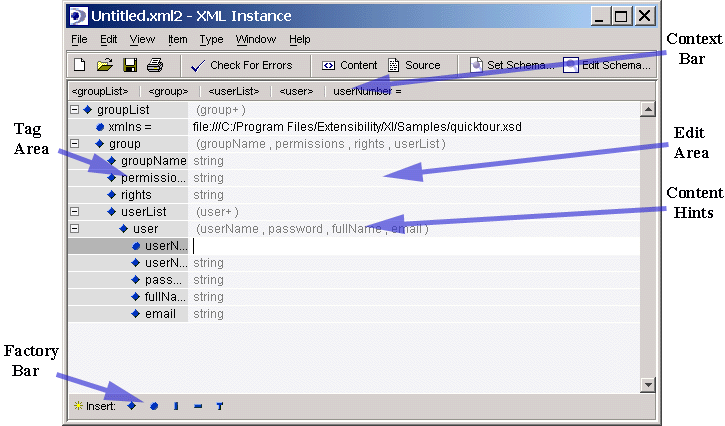
Figure A - Edit Area within the main window
While entering data in the edit area is very straight forward -- much like filling out a form -- the following tips will help you add to your document with greater ease:
When building documents based on a schema:
When building documents with no schema:
"Show as Rows" versus "Show as Markup"
Element and attribute content can be displayed in either a row format or in markup format. (This is set via the Type menu for an element selected in the Tag area.) When a element's content is displayed in row format (Figure B), the element, along with each of its child elements, appear in the Tag area along with a corresponding data entry field in the Edit area. When an element's content is displayed as markup (Figure C), all of the element's content (i.e. character data, child elements, child element character data, etc.) is displayed as XML in the Edit area. By default, XML Instance presents data in "show as rows"formatting. The two exceptions are mixed content models and comments, which are displayed as markup by default.
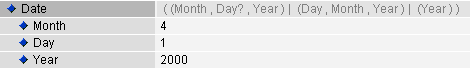
Figure B - Data in row format
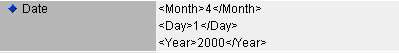
Figure C - Data in markup format
Content shown as markup can be collapsed or expanded via the blue icon appearing at the end of the data entry field. In Figure D the field has been expanded to show all of the markup content associated with the element Date.
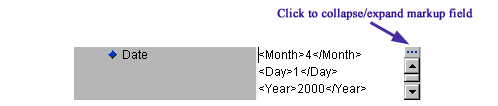
Figure D - Collapse or expand markup field.
Copyright 2000 Extensibility, Inc.
Suite 250, 200 Franklin Street, Chapel Hill, North Carolina 27516